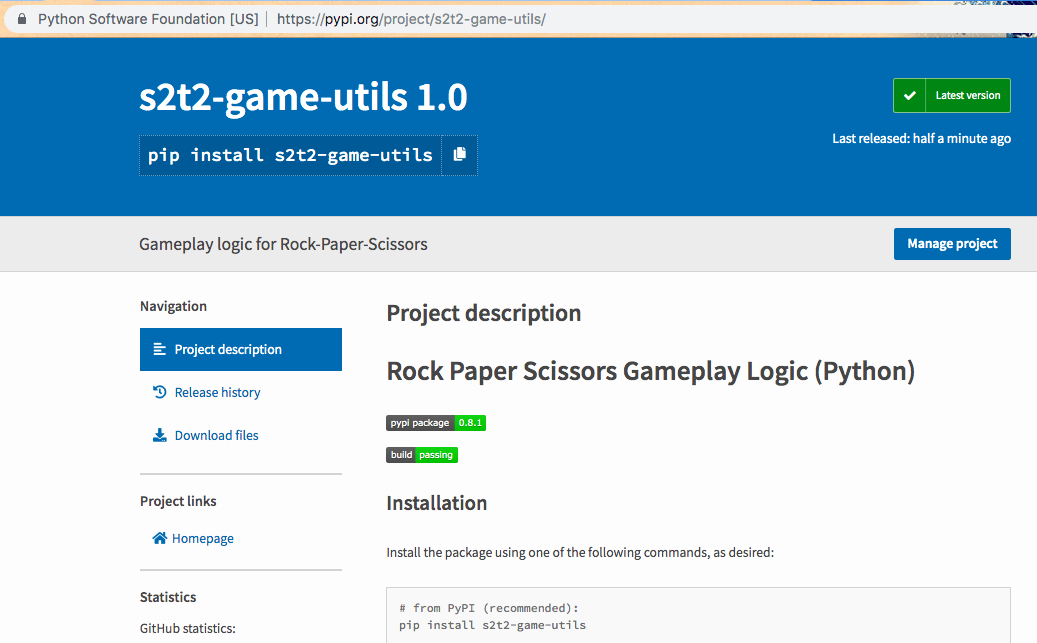Publishing a Python Package to the Python Package Index (PyPI)
Published: 2019-05-30
By: MJ Rossetti

Published: 2019-05-30
By: MJ Rossetti
This document describes the process of building and releasing a Python Package to the Python Package Index (PyPI).
The first Python package I released contains logic to play a game of “Rock-Paper-Scissors”.
After a package is released to the PyPI, we can use pip to install it:
pip install s2t2-game-utils
So we can import and use it in other programs:
from game_utils.rock_paper_scissors import determine_winner
determine_winner("rock", "paper") #> "paper"
Here is the structure of the Python package’s repository:
my-repo/
│
├── game_utils/
│ ├── __init__.py
│ └── rock_paper_scissors.py
│
├── test/
│ ├── rock_paper_scissors_test.py
│
├── conftest.py
├── LICENSE.md
├── README.md
└── setup.py
And importantly, the contents of “setup.py” (which will be used to configure the build):
# setup.py
from setuptools import find_packages, setup
with open("README.md", "r") as fh:
long_description = fh.read()
setup(
name="s2t2-game-utils",
version="1.0",
author="MJ Rossetti",
author_email="datacreativellc@gmail.com",
description="Gameplay logic for Rock-Paper-Scissors",
long_description=long_description,
long_description_content_type="text/markdown", # required if using a md file for long desc
license="MIT",
url="https://github.com/s2t2/game-utils-py",
keywords="rock paper scissors game",
packages=find_packages() # ["game_utils"]
)
Create and activate a virtual environment:
conda create -n twine-env python=3.7 # (first time only)
conda activate twine-env
pip install twine # (first time only)
Generate / build package distribution files:
python setup.py sdist bdist_wheel
Check the distribution to ensure the “setup.py” file has been configured properly:
twine check dist/*
If there is an error in the distribution, you’ll need to re-generate it and re-check it.
Otherwise, push to the PYPI Test Server:
twine upload --skip-existing --repository-url https://test.pypi.org/legacy/ dist/*
Finally, if everything looks good, release to PyPI:
twine upload --skip-existing dist/*
Oh yeah :-D