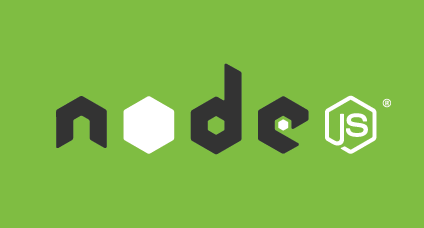
Node.js for Rails developers, Part 4 (Express Controllers)
Published: 2016-04-09
By: MJ Rossetti
Category:
Technologies:
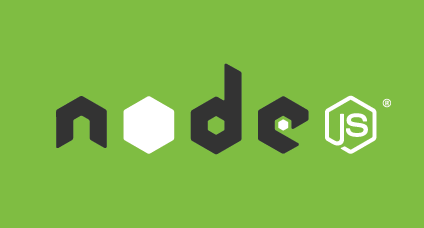
Published: 2016-04-09
By: MJ Rossetti
This post is part of a series for Rails developers who want to get started with Node.js. After configuring our application, we’re ready to add controllers and routing logic.
Let’s add the application’s controllers.
touch app/controllers/robots_controller.js
Edit the controllers using the below file templates:
// app/controllers/home_controller.js
var express = require('express');
var router = express.Router();
/* GET home page. */
router.get('/', function(req, res, next) {
console.log("VISITED THE HOME PAGE")
res.redirect('/robots')
});
module.exports = router;
// app/controllers/robots_controller.js
var express = require('express');
var router = express.Router();
var robots = [
{
id: 1,
name:"c3po",
description:"specializes in language translation",
created_at: new Date("1976-06-06 13:23:23"),
updated_at: new Date("1976-06-06 13:23:23") }
,
{
id: 2,
name:"r2d2",
description:"holds a secret message",
created_at: new Date("1977-07-07 23:10:10"),
updated_at: new Date("1977-07-07 23:10:10")
},
{
id: 3,
name:"bb8",
description:"rolls around",
created_at: new Date("2016-01-01 07:59:59"),
updated_at: new Date("2016-01-01 07:59:59")
},
]; // temporary variable assignment to pre-empt future database connection
/* INDEX */
router.get('/robots', function(req, res, next) {
console.log("LIST", robots.length, "ROBOTS:", robots)
res.render('robots/index', {
page_title: 'Robots',
robots: robots
});
});
/* CREATE */
router.post('/robots', function(req, res, next) {
console.log("CAPTURING FORM DATA:", req.body)
console.log("CREATE ROBOT")
req.flash('success', 'Created a New Robot');
res.redirect('/robots')
});
/* NEW */
// this must come above the SHOW action else express will think the word 'new' is the :id
router.get('/robots/new', function(req, res, next) {
console.log("NEW ROBOT")
res.render('robots/new', {
page_title: 'Add a new Robot',
form_action: '/robots/'
});
});
/* SHOW */
router.get('/robots/:id', function(req, res, next) {
var robot_id = req.params.id;
var robot = robots.find(function(r){ return r.id == robot_id; });
if (typeof(robot) != "object") {
console.log("COULDN'T SHOW ROBOT #"+robot_id)
req.flash('danger', "DANGER - Couldn't find Robot #"+robot_id);
res.redirect('/robots')
} else {
console.log("SHOW ROBOT:", robot)
res.render('robots/show', {
page_title: 'Robot #'+robot.id,
robot: robot
});
};
});
/* EDIT */
router.get('/robots/:id/edit', function(req, res, next) {
var robot_id = req.params.id
var robot = robots.find(function(r){ return r.id == robot_id; });
console.log("EDIT ROBOT:", robot)
res.render('robots/edit', {
page_title: 'Edit Robot #'+robot_id,
form_action: '/robots/'+robot_id+'/update',
robot: robot
});
});
/* UPDATE */
router.post('/robots/:id/update', function(req, res, next) {
console.log("CATURED FORM DATA", req.body)
var robot_id = req.params.id
var robot = robots.find(function(r){ return r.id == robot_id; });
console.log("UPDATE ROBOT:", robot)
req.flash('success', 'Updated Robot #'+robot_id );
res.redirect('/robots')
});
/* DESTROY */
router.post('/robots/:id/destroy', function(req, res, next) {
var robot_id = req.params.id
var robot = robots.find(function(r){ return r.id == robot_id; });
console.log("DELETED ROBOT:", robot)
req.flash('success', 'Deleted Robot #'+robot_id );
res.redirect('/robots')
});
module.exports = router;
This controller logic enables basic application navigation and flash messaging, even though database connectivity has not yet been established. Each call to res.redirect() or res.render()references the name of an EJS view file. Let’s create these views now.